Google Ad Sense for Search
Google AdSense for Search (AFS) is a powerful tool that can significantly enhance your website's monetization strategy by leveraging the power of search intent to deliver relevant ad. AFS complements your existing AdSense for Content implementation, providing an additional revenue stream.
Here are some key benefits AFS will provide:
- Higher click-through rates (CTRs) due to increased relevance that backed by strong search intent
- Potentially higher earnings per click due to the specificity of the ads
- Tap into a larger pool of advertisers as you get access to Google Search Network
- Capitalize on the benefits offered by Google's advanced ad matching algorithms.
By placing AdSense for Search (AFS) on your site, you'll generate earnings from ad clicks made by users on the search results pages. For AFS, publishers receive 51% of the revenue recognized by Google.
How Does this work?
You can create an "Ad Sense for Search" widget on Mint Press providing your Google Ad Sense Search configuration details. Place the widget code on your site - very similar to adding adsense code to your site.
Then the search widget start showing on your site. Mint Press will automatically generates search prompts that are most relevant to content of the page and nudges users to perform the search. You earnings keep piling up in your Ad Sense account as and when user performs search and interacts with search results .
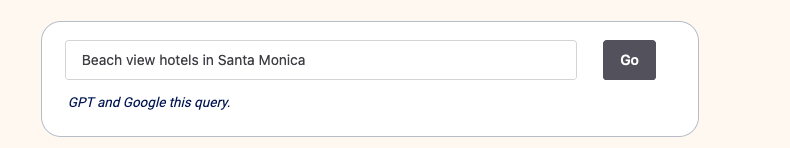
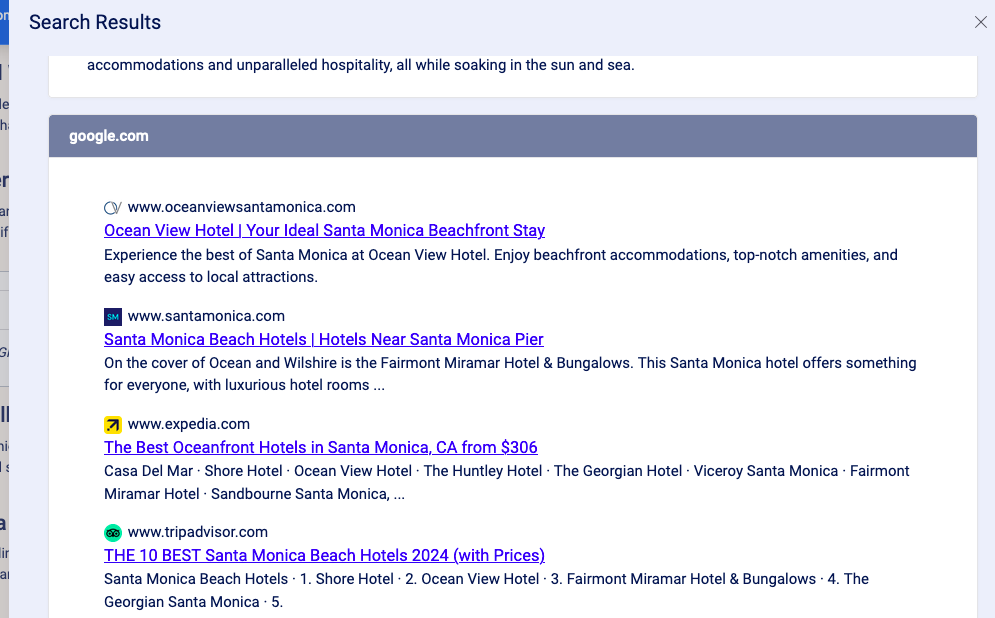
How to configure widgets?
Follow these steps to create Ad Sense widgets on Mint Press.
- First create a Google Custom Search Engine, with Ad Sense enabled. Signup for Google Account if you don't have one from here.
- Create Programmable Search Engine in the console here. You can configure search engine to search only specific list of sites or entire web.
- Copy search engine Id from overview -> basic section of the newly created search engine.
- Go to settings page in Mint Press app. In the Google Search Engine section add search engine Id copied from above step.
- Then Go to Create Widget Page and select "Ad Sense for Search" widget type.
- Give widget name and click on "Create Widget". Copy the widget code and paste it where you want see the widget.
Key Notes on Monetization
This is supported only for eligible Ad Sense accounts. Follow steps mentioned in the document here to create Ad Sense Ads for your search engine.
Note: You cannot enable revenue sharing on an existing Programmable Search Engine. Instead, create a new search engine ad unit from your AdSense account.